How to Fix MB WhatsApp Login Problem (Updated 2025)
Are you facing a problem while login into your MB WhatsApp account with your official Whatsapp phone number then this problem can be fixed in several ways but in this article, we have explained the 100% working and safest way to easily fix this issue and successfully log in to MB Whatsapp with your phone number.
The iOS WhatsApp for Android better known as MB WhatsApp allows users to enjoy iPhone-styled WhatsApp on any Android smartphone. A lot of people like the minimalist look of the iOS WhatsApp. MB Whatsapp has much more advanced features and customization options enhancing users’ chatting experience.
In order to take advantage of MB WhatsApp, you have to log in to this app with the exact same phone number that you use in your official Whatsapp so that you can get access to all your previous chats and media. However, some users are facing problems with the latest version of MB WhatsApp so let’s understand the reason behind this issue and the steps to fix it.
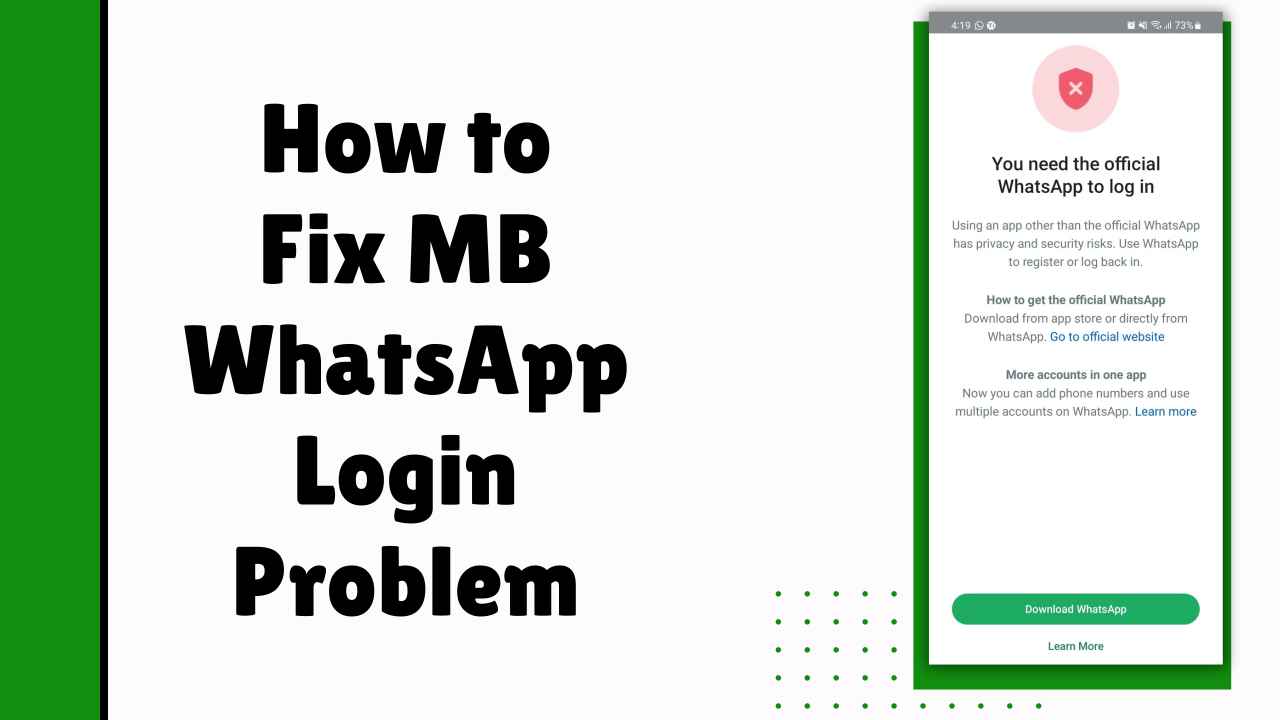
Why it Shows ‘You Need the Official WhatsApp to Login’
Whenever you enter your phone number and tap on the next button to verify it through OTP, it shows an error page titled ‘You Need the Official WhatsApp to Login’. The official WhatsApp does not allow users to use modified apps and these days they have posed API-based restrictions that could potentially ban the user’s accounts who are using unofficial or modified versions of this app.
WhatsApp can track if you’re using the modded WhatsApp and this way they show this notification. However, MB WhatsApp comes with anti-ban protection so you can skip this notification and still be able to log in with your phone number and start using MB WhatsApp and take advantage of all its unique features.
How to Fix MB WhatsApp Login Problem
Due to WhatsApp restrictions, MB WhatsApp does not even ask you for the required permission making it difficult to work on your device. However, you can follow the step-by-step process given below to easily fix this issue and log in with your phone number without facing any error.
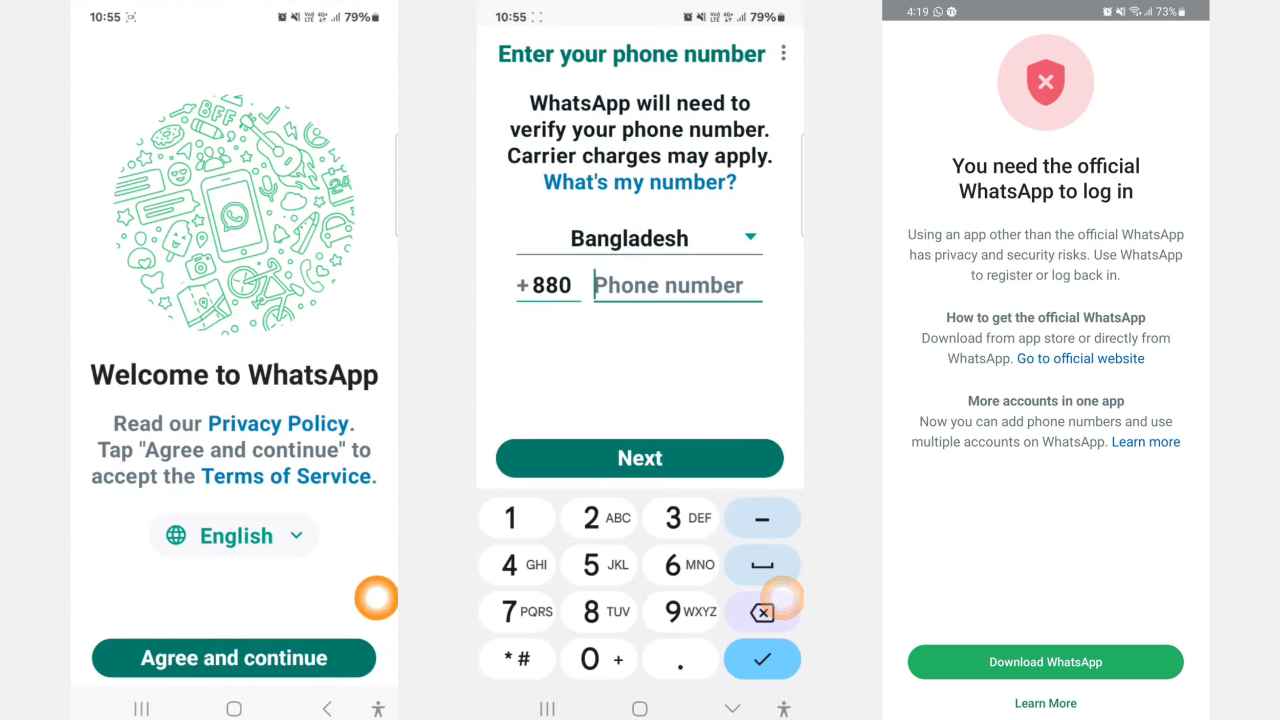
Step 1: Launch the MB WhatsApp and enter your phone number then tap on the next button to verify it through OTP and then the ‘You Need the Official WhatsApp to Login’ message will appear on the screen.
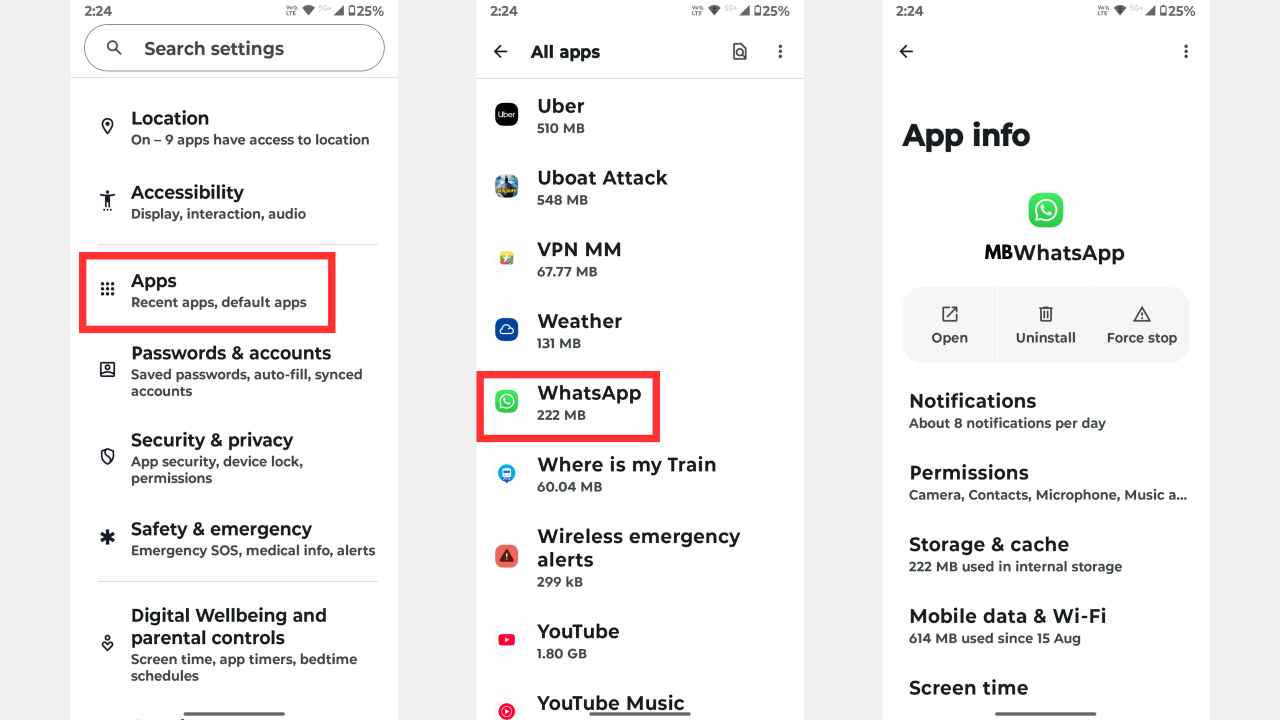
Step 2: Go back to the home screen of your phone and launch the device’s Settings then scroll down and tap on the Apps then select App Management and search for the MB WhatsApp and then click on it.
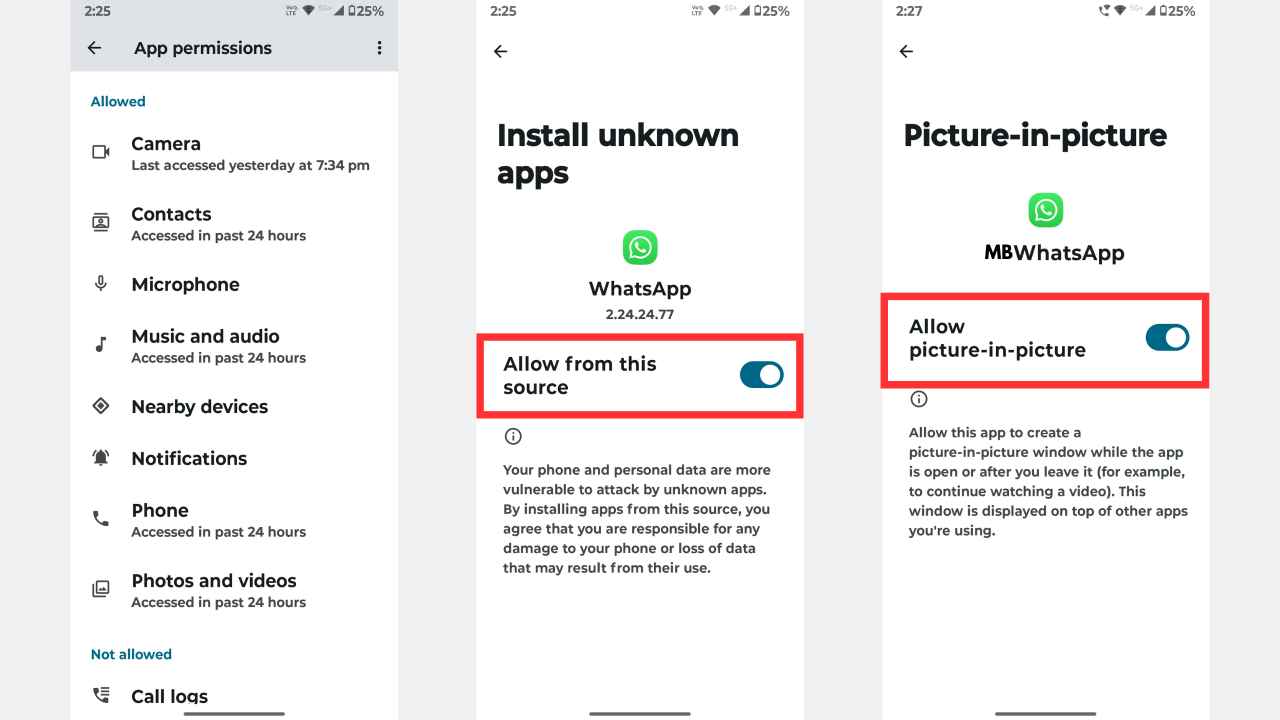
Step 3: Tap on the Permissions section and allow all the persimmons that it requires to make all its features work. Click on Install unknown apps and allow it and also enable PIP or display over other apps.
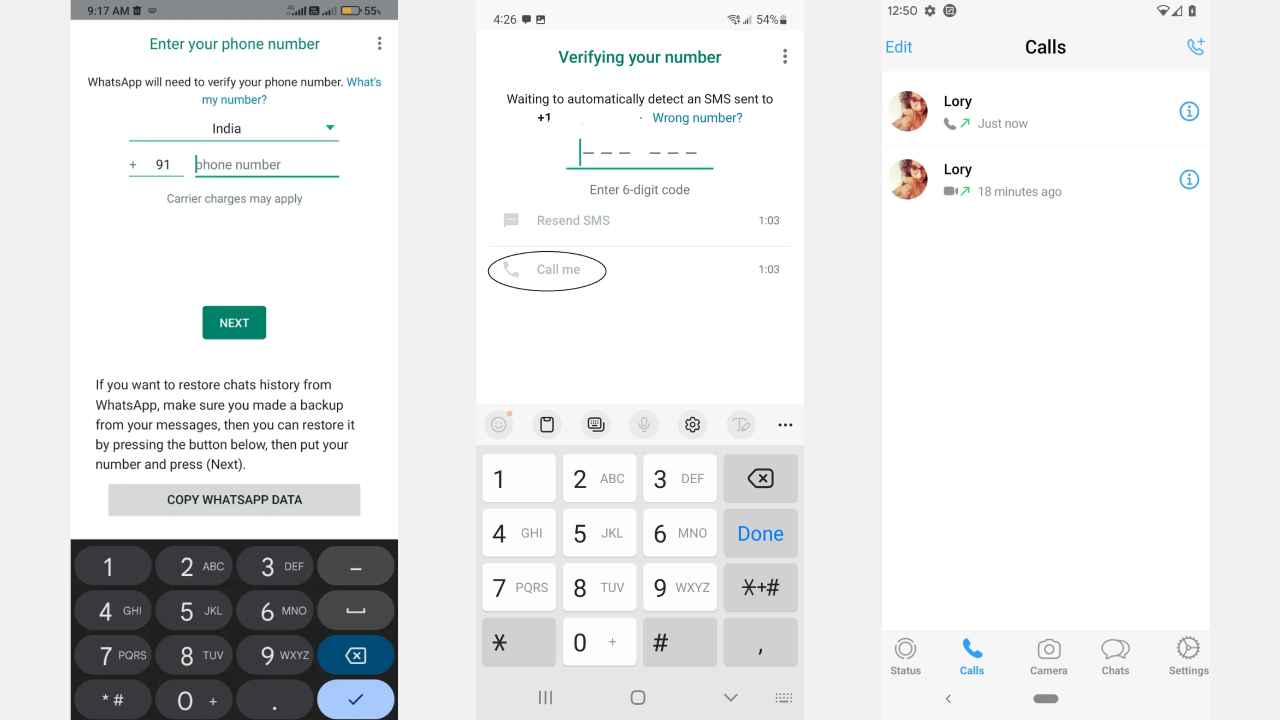
Step 4: Launch the MB WhatsApp app and enter your phone number then verify the number through OTP and restore backup then you can start using this modded WhatsApp app without any issue.

![MB WhatsApp V1.4.1 | Download Offical MBiOS APK [mon] 2024 MBiOS](https://mbwhatsios.com/wp-content/uploads/2023/11/MBiOS.jpg)




